Placing Medication Orders
2012
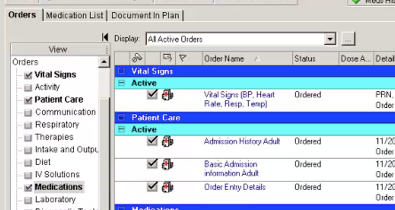
In this demonstration you learn how to place a medication order for lisinopril.
Order sentences provide a method for selecting multiple order details with a single mouse click. If order sentences have been associated with an order selected, a dialog box opens listing them. Select an order sentence and click OK.
1. Click the Add button.
The Add Order window opens.
2. Type lisinopril in the Find box.
The Order Sentences window displays.
3. Select 10mg, PO, qDAY, Tab.
4. Click OK to close the Order Sentences window.
5. Click Done to close the Add Order window.
6. Review order information on the scratch pad.
When ordering a medication make sure to change the date and time of the first scheduled dose as needed in the Order Details window.
Note: If a daily med is ordered after 9 am, the medication will not be administered until the following day unless the physician changes the priority detail to now (within 15 mins) in the order details pane.
Changing the medication priority detail allows the medication to be administered at the set time and will also continue the following day.
7. Click the Sign button to complete the order.
8. Click the Refresh button to refresh the Orders screen.
The lisinopril order is now in an Ordered status.
You have completed this demonstration; please click Next to proceed to the next lesson.
09 Meds Order
9:11 PM
Cerner”s eMAR leverages technology to standardize record keeping, improving patient safety as well as operational and workflow efficiencies.