Message Center
2012
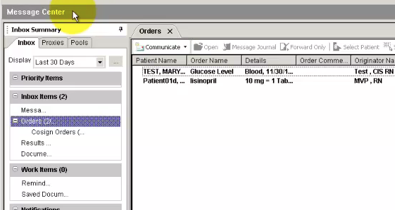
In this overview you become familiar with Message Center.
Message Center is a component of Cerner Millennium used for managing work flow in the inpatient or outpatient setting. It allows you to route information electronically, rather than having an unwieldy flow of hard-copy documentation moving around your facility.
The Message Center enables you to review or sign results, documents, and prescription requests, as well as work with phone and other messages. The Message Center offers the following benefits:
-
•All messages and notifications that require your attention, review, or signature are routed to your Inbox and are organized in folders.
-
•The operation of taking and distributing phone messages and saving that information to the patient's chart is completed electronically.
-
•Results can be reviewed, signed, or forwarded to other health care providers electronically.
-
•Your Inbox can be accessed from any computer on your network that has Cerner Millennium installed on it.
-
•You can customize the items you want displayed in the Message Center by filtering by dates, types of results, and so forth.
The Inbox Summary allows you to access any message or result in the Message Center. Message Center notifications are divided into categories or folders; the number adjacent to the category name indicates the number of Inbox items in that category that are unread. Tabs at the top of the Summary pane allow you to select which Inbox you would like to work with, for example your own Inbox or a pool Inbox.
The Summary pane lists the individual Inbox items messages, documents, and so forth. Double-clicking an Inbox item in the Summary Pane opens the workspace for that item. Message Center users have the ability to sort the view by each column. If you select, the view will sort by that column. This is applicable for all workspaces of Message Center.
You can search for messages with a specific date range by setting the Inbox Summary by:
-
•Select a predefined date range from the Display list.
-
•Click the ellipsis next to the display list, enter a date range and click OK.
Message Center consists of three tabs: inbox, proxies, and pools. Inbox is the default view where you will work with the medical records deficiencies and messages. For this demonstration, we will focus only on the Inbox tab.
The Inbox tab is divided into several folders or categories:
-
•Priority items are messages marked as high priority by the sender.
-
•General messages appear in the Inbox Items folder along with orders for approval and documents requiring signature.
-
•Work items include scanned documents to be signed and messages that dictation needs to be completed.
-
•Notifications attached to a message alerts when the recipient opens the message or does not open the message by the due date. Notifications work in conjunction with reminders and due dates and can be configured to alert either the sender or another recipient.
You have completed this overview; please click Next to proceed to the next lesson.
03 Message Center
11:12 AM
Message Center allows you to route information electronically, rather than having an unwieldy flow of hard-copy documentation.