PowerChart for Physicians MLP
2012
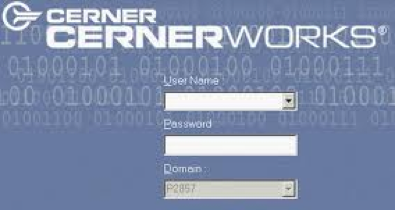
In this overview, you learn how to log onto and off of PowerChart.
Located on the desktop is the Cerner Millennium PowerChart icon. To open this application, double-click over the icon.
The user is presented with the Cerner Millennium® log on window.
1. In the User Name box, type your assigned user name.
2. Press TAB, as a shortcut placing your cursor in the next field.
3. In the Password box type your assigned password.
4. Press Enter or Click OK.
As a physician, you will see the Message Center as your first screen. This is where you will work with the medical records deficiencies and messages.
We will review more of Message Center in the next overview.
For this demonstration purpose we will now show how to log safely off of PowerChart. Find the Exit Icon, blue arrow pointing at the open door, on the toolbar at the top of the Organizer window.
Selecting this icon will safely exit you out of PowerChart allowing you to prepare this application for the next user. This will return the screen to the log on window and place the cursor in the user name field.
Please remember to, “Exit out the door.”
You have completed this overview; please click Next to proceed to the next lesson.
02 Logon
4:43 PM
This overview provides a basic understanding of the correct way to securely log on and off of PowerChart.