

RxStation™Performing a Count Back
|
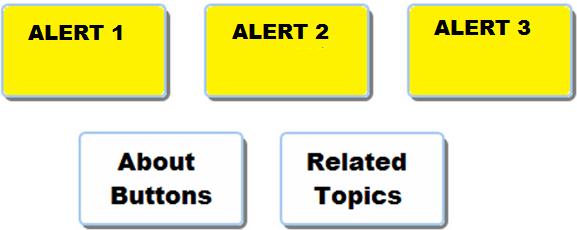
Some medications, especially controlled substances, require a count back prior to removal. When a count back is required, you must enter the quantity of medications in the compartment before removing any medications.
To perform a count back, complete the following steps:
Enter the quantity in the compartment in the Count BEFORE Remove box using the touch screen numeric keypad.
Click OK. The response that follows depends upon whether the count is wrong or correct.
The message: Discrepancy! Recount quantity BEFORE remove displays.
Recount the quantity in the compartment.
Click OK.
|
ALERT: If the quantity is wrong after a second count the medication removal continues, but a discrepancy is logged.
|
Remove medications from the compartment.
Close the compartment.
The Remove process continues if there are additional medications to be removed. If there are no more medications to remove, the Remove workflow ends and Log Out is available.
Click OK again.
Remove medications from the compartment.
Close the compartment.
The Remove process continues if there are additional medications to be removed. If there are no more medications to remove, the Remove workflow ends and Log Out is available.
|
ALERT: Log Out is not available when the RxStation is unlocked. You must complete the selected transactions and close the device before logging out or ending the workflow.
|
|
ALERT: You must click Done or Log Out to complete the transaction.
|


Back to top
