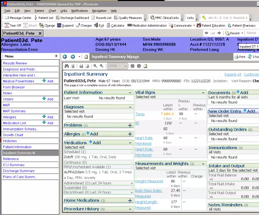PowerChart for Physicians MLP
2012
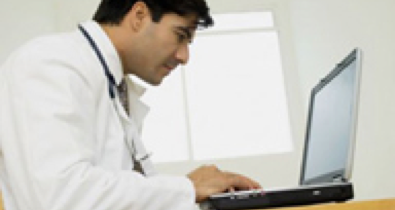
PowerChart is an automated solution for the needs of healthcare providers for accurate and timely data. Each patient's medical record is instantly available online, and various displays regarding the patient's status are placed at your fingertips.
PowerChart enables you to view patient results and complete actions such as electronic order entry. Such patient data is stored as part of the patient's electronic medical record. At the same time, the confidentiality of the patient is protected by security safeguards. For example, the data display is governed by the user's privileges and relationship with the selected patient. If you do not have the qualifications to view a patient's data, it is not stored for your log-on. Use PowerChart as a tool to access patient lists, view pertinent patient information such as demographics and results.
PowerChart is designed to operate in two main divisions or views: the Organizer and the Patient Chart. The Organizer allows you to access patient charts by Patient List, or using the patient search function. The Patient Chart view is equivalent to a physical paper chart.
PowerChart and its related solutions can automate many tasks associated with providing optimal patient care.
During this course you will learn how to navigate inside of PowerChart as follows...
-
Lessons 1-6 present a detailed overview of PowerChart.
-
Lessons 7-12 explain everything you need to know about Orders.
-
Lessons 13-18 demonstrate PowerPlan features.
-
Lessons 19-21 detail Medication Reconciliation
01 Powerchart
5:04 PM
This overview provides a basic understanding of PowerChart along with its capabilities and functions within the Physician’s workflow.